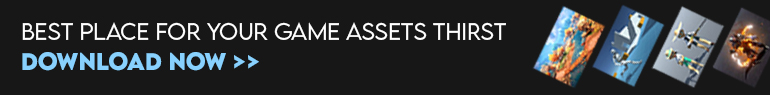🎮 Unity Game Engine: The Ultimate Platform for Game Developers
Introduction
In the world of game development, Unity stands tall as one of the most powerful and accessible engines ever created. Whether you’re an indie developer or part of a large studio, Unity provides all the tools needed to build stunning 2D, 3D, AR, and VR games — across multiple platforms — from a single codebase.
🚀 What is Unity Game Engine?
Unity is a cross-platform game engine developed by Unity Technologies. It was first released in 2005 and has since evolved into an industry-standard tool for game creation.
With Unity, developers can design, develop, and deploy games for platforms like:
-
PC (Windows, macOS, Linux)
-
Mobile (Android, iOS)
-
Consoles (PlayStation, Xbox, Nintendo Switch)
-
WebGL
-
Virtual Reality (Oculus, Vive, Quest)
-
Augmented Reality (ARCore, ARKit, Magic Leap, HoloLens)
Unity’s versatility is what makes it so widely used — over 70% of mobile games and half of all AR/VR experiences are built using Unity.
🧰 Key Features of Unity
1. User-Friendly Interface
Unity’s editor provides a clean, intuitive workspace where you can easily manage assets, scenes, and game objects without getting lost in complex code.
2. C# Scripting
Developers use C# as the main programming language, making it easier for beginners and powerful enough for professionals to build complex gameplay systems.
3. Asset Store
The Unity Asset Store is a treasure chest filled with 3D models, textures, animations, shaders, tools, and complete game templates — both free and paid. This helps reduce development time significantly.
4. Cross-Platform Build System
Build once, deploy anywhere! Unity’s build pipeline allows developers to export games to multiple platforms with minimal effort.
5. Real-Time Rendering & Physics
Unity’s real-time rendering engine delivers visually stunning graphics, dynamic lighting, and realistic physics simulations out of the box.
6. XR (AR & VR) Support
Unity is at the forefront of immersive technology, providing integrated support for AR and VR development, making it ideal for creating future-ready interactive experiences.
🧠 Why Developers Love Unity
-
Free to start – Unity’s Personal Edition is free for individuals and small teams.
-
Massive Community – Millions of developers share tutorials, assets, and support on forums and Discords.
-
Learning Resources – Unity Learn, YouTube channels, and online courses make it easy for beginners to start.
-
Flexible for All Genres – From endless runners to RPGs, shooters, and simulators, Unity can handle it all.
💡 Real-World Games Made in Unity
Some famous titles built using Unity include:
-
Monument Valley
-
Hollow Knight
-
Cuphead
-
Among Us
-
Pokemon Go (AR)
-
Call of Duty: Mobile
These examples prove Unity’s potential to deliver both indie hits and AAA experiences.
🧩 Unity for Beginners
If you’re just starting your game development journey, here’s how to begin:
-
Download and Install Unity Hub
-
Create a New Project (2D or 3D)
-
Learn Basic C# Scripting
-
Explore Unity Learn or YouTube Tutorials
-
Build Your First Mini Game (like a Flappy Bird or Endless Runner)
🌍 The Future of Unity
Unity continues to expand beyond gaming — powering architectural visualization, automotive simulation, film production, and even AI-driven experiences. Its future lies in real-time 3D for every industry.
🔚 Conclusion
Unity is not just a game engine; it’s a creative ecosystem that empowers developers to bring ideas to life. Its flexibility, massive community, and cross-platform power make it a top choice for anyone looking to build games or interactive experiences.
So whether you’re dreaming of creating the next hit mobile game or exploring AR/VR innovations — Unity is the place to start!