Overview:
Meet all your progress bar requirements with complete workflow customization and flexibility for all PRs.
Highlights:
- Easy to Use: Simply add the prefab to your scene or attach the script to a game object, and you’re ready to go! Use pre-made styles to add, remove, or set progress in percent or custom values.
- Completely Customizable: With over 70 options, customize your progress bar to your liking. Choose vibrant colors, add a border, add noise, add textures, make the progress bar pulse when exceeding a certain threshold, and much more.
- Segmented: Set a segment count for your progress bars! You can have no segments or multiple, depending on your needs. This also affects the progress bar values. For example, if you have 5 segments, removing 2.5 segments sets your progress bar to half.
- Custom Range at Any Position: Customize the range of your progress bars at any position with the help of a handle.
- Merged Progress Bars: Combine any number of progress bars into a single progress bar to achieve otherwise impossible shapes.
- UI and Non-UI: Works with both sprite renderer or Image Components! Fully automatic.
- Texture Support: Customize your progress bars with textures that can either follow the flow of the progress bar or tile regularly.
- Gradient Support: Have your progress bar transition from color to color based on different parameters.
- Curving Support: Set a custom curve and radius parameter to determine the roundness of your progress bar.

Post a Comment