Overview: The Ability & Combat Toolkit allows users to easily create attacks, abilities, weapons, and spells, and provides a range of combat-related features to enhance your games in just a few minutes.
Highlights:
- Ability & Combat Toolkit is a Unity tool that enables you to easily create weapons, attacks, spells, and abilities. It also comes with 9 premade weapons, over 50 configured abilities, and more than 40 effects from an ever-increasing library.
- The toolkit also includes many other combat-related functionalities to quickly add mind-blowing and impactful combat to any type of game.
- There is no limit to the type of abilities and weapons you can create: Swords, Guns, Hand-to-Hand, Bow & Arrow, Dual Weapons, Shields, 2H weapons, Attack Combos, Air Combos, Single Impactful Attacks, Jump Attacks, Gap Closing Attacks (close the distance and strike!), Counter Attacks, Parry Attacks, Preparation Spells (graphics, animations & UI while casting a spell), Projectile Spells (Fireballs, lightning, daggers and more!), Heals, Buffs (increase stats, regenerate health or why not speed up attacks?), Debuffs, AoE Spells, Grenades, Sticky Abilities (attach arrows and projectiles to enemies for some fun mechanics), Telekinesis (throw a rock or pull enemies to you!), Mines and Remote Explosives, Shields, Grapple Attacks, Dodging, DoT areas (Poison field or buff zone anyone?), Charge Attacks, Multiple Projectiles seeking out nearby enemies, Meteor Strikes, Non-Humanoid attacks (scratch, bite and claw!), Health/Mana Pickups, Explosive Environments, Ability Bouncing (don’t stop at one target bounce to the next!), Ability Boomerang (send a projectile out and watch it come back!), Attack Enhancements (Who doesn’t like a bit of fire with every slash?).
Character Creator and Scriptable Objects:
- Set up playable friendly and enemy characters in seconds. Drag an object in and press create!
- Automatically uses the bone structure to place ability start position tags and weapon holding placeholders to ease the configuration of where weapons sit.
- Add premade weapons & abilities to get started in seconds.
- Share abilities weapons and effects with other projects through the use of scriptable objects.
Optional Movement & Camera Controller:
- Optional choice to use movement and camera controller.
- Select from a number of game types to automatically have the movement and camera operate in the way you would expect for Action FPS Topdown MMOs and more.
Animation Clip Runner:
- Functionality is also included to overwrite current idle & run animations and replace them with clips placed in for weapons.
AI:
- Set up AI for both friendly and enemy type characters.
- A robust rule system lets you have enemies activate abilities switch weapons or start blocking depending on situations that occur in-game.
- Determine the probability attack rate and cooldown for all AI attacks to keep things dynamic and fresh for the players.
- Target limitations control how many enemies attack the player at once to give some breathing space.
- Behavior functionality keeps the enemy moving around or back and forth with animations included to keep enemies feeling alive when not attacking.
Targeting Features:
- Configure targeting for all types of game modes.
- Lock on to enemies and circle around them dark souls style.
- Select a target for an ability to focus.
- Set up auto-targeting with optional rules for distance in-camera closest and more.
- Show graphics and indicators to let players know who will receive the next blow.
Stats Health & Mana:
- Set up mana which can be used to activate abilities.
- Set up health which can be configured to regenerate over time.
- Choose what happens to a character when they die how long till they despawn and the animations that will play.
Ability Grouping:
- Group abilities together that will be enabled during certain conditions.
Effects:
- Add over 50 effects to your abilities that can adjust health/stats/mana push enemies freeze characters disable buffs/abilities and more!
Compatible with All Game Types:
- Action, FPS, TPS, Top Down, MMO, Point & Click.
Control Over Every Stage of an Attack or Ability:
- Add graphics and animations for every part of an ability: Preparing, Initiation, Activation, Collision, and Ability End.
Weapon Functionality:
- Create all types of weapons.
- Block attacks and reduce damage.
- Parry attacks and counter with your own!
- Switch between any number of weapons with equip and unequip animations.
- Configure animation clips to run when idling, in combat stance, or running.
- Show weapons on your back when they are not being used.
Ammo and Reloading:
- Add ammo to your guns and weapons and let the player seek out more once they run out.
- Configure ammo reloading with graphics and animations and choose how many times a gun or ability can fire before a reload is needed.
Impact Juice:
- Camera shakes.
- Push effects (not just backwards but up as well!).
- Ability splashing, add effects to surrounding enemies.
- Hit lag, freeze the attack or projectiles for a second to provide more of an impact.
- Game speed adjustment, freeze the game for a duration and show the player just how hard it hit.
- Change material color for a flash to show the player who has been hit.
Pick Ups:
- Set up for weapons to be picked up or dropped during play, all with a click of 1 button.
- Create ammo boxes or health & mana pickups.
In Game UI:
- Set up health bars & mana bars.
- Show current stat values.
- Indicate who is targeted.
- Ability indicators to display where in the world the ability will hit before activating it.
- Show how much damage has been inflicted or write status effect messages to display in-game which characters have been buffed or debuffed.
Action Bar and Ability Book/Interface:
- Display an action bar and activate abilities with a click or a press of a key.
- Show current cooldowns.
- Move abilities to other bar positions to give the player a personal experience.
- Set up a book of abilities which players can drag from to configure which abilities they want to use on their toolbar.
Easy to Use Editor:
- Configure settings and create abilities/weapons/effects in our simple-to-use editor screens all with documented instructions throughout.

Post a Comment